6 Mostly Free Information Sharing Tech Hacks
So, you want to share information with your colleagues or members, but paywalls and other obstacles can make that transfer harder than passing notes in a high school classroom without getting caught. Here are some tech tips and tools that can make life easier especially when it comes to finding and sharing information with others.
1. Dodge Paywalls
You want to read or share an important article with your leadership or members but don’t have a subscription to the West Kentucky Star Gazette? archive.today can help in most cases. Type “archive.ph/” before the link to the story and say goodbye to pesky paywalls and hello to free enlightenment.
Example: https://archive.ph/www.nytimes.com/2024/02/21/business/economy/economy-productivity-increase.html
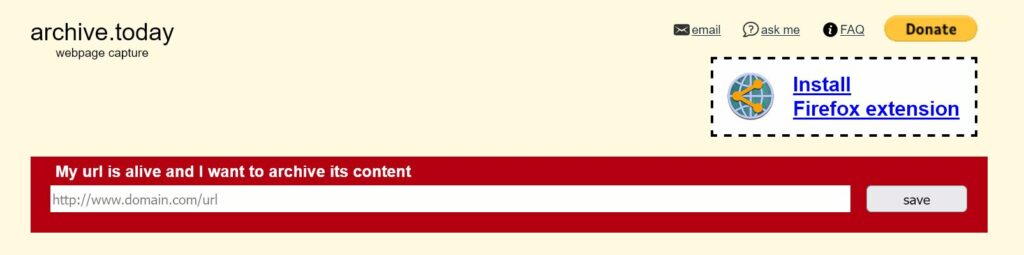
2. Link to Specific Page in a PDF
If you want to share a link to specific page in a PDF document, adding a simple extension will allow the reader to go directly to that page in the PDF. Gone are the days of having to use Adobe or some other tool to extract just the page(s) that you want. You can share the whole document and have the reader start exactly where you want by adding “#page=X” after the “.pdf” extension (with the “X” being the number of the start page). For example, the following link will take you to page 2 of this pdf: https://yoursearchisdone.com/wp-content/uploads/2024/07/PIAM-Informational-Brochure.pdf#page=2 (Good looking group of people, no?)
3. Outlook Search Survival Guide
You cannot share information if you can’t find it. If you are like most people, your Outlook inbox has become the Bermuda Triangle of emails – the one you really need is never to be found again. The generic search function in newer versions of Outlook tends to pull up all kinds of irrelevant garbage because it often defaults to search in every Outlook folder. However, if you click the little arrow on the right side of the search bar, it will give you many options to help target your search which finds almost exactly what you want … most of the time.
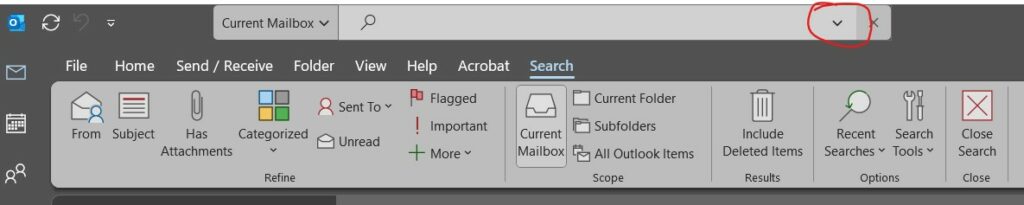
4. Share Videos from a Specific Starting Point
Similar to #2 above, YouTube videos can be chock full of information and a good learning source but what do you do when you only want to share a specific segment? You can create a link with that specific start time in 3 easy steps:
- Start the YouTube video you want to share, scroll the timeline to the time you want to start the video (pause the video there if it is running).
- Click the Share button to open the sharing pop-up.
- Select the checkbox that says “start at” and copy and use that link
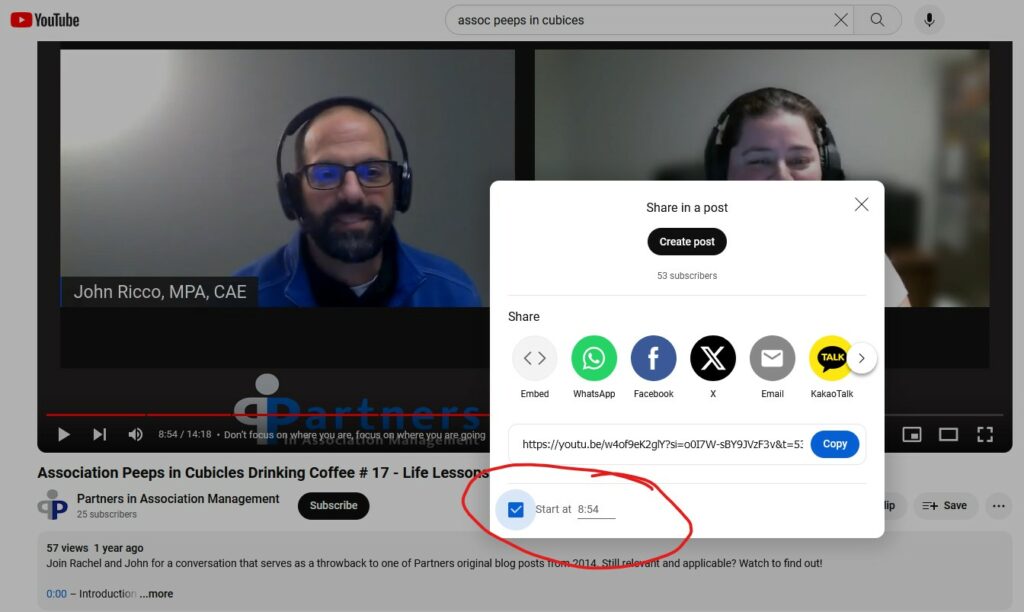
5. Consider Investing in a Remarkable 2.0
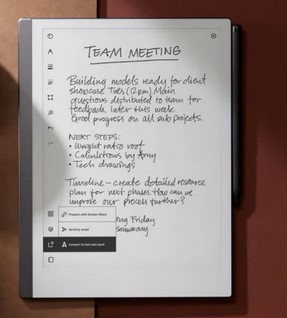
This one ain’t free – it’s the opposite as it can get pricey, but if you are a big notetaker, it’s worth consideration. The Remarkable is an electronic paper-tablet style note taker with stylus that allows users to take notes and file and organize them. A wifi connection allows those notes also be read on your phone or desktop.
The best efficiency I have found with the Remarkable is that your notes are always accessible and organized, which is a gamechanger if you need to rely on them. Gone are the days of looking through multiple notebooks or needing the one you left at home, in your car, …
The Remarkable can convert handwriting to text (but not that easily if your handwriting is awful – like mine). You can also email any page, pages or entire notebooks to others.
6. Bonus Tip
Productivity hack? Nah. Sanity hack? Absolutely. If Netflix’s background noise drowns out the dialogue and you find subtitles too distracting, try this hack.
Finally, protect your tech. Check this Partners blog post, How to Keep Your Laptop Safe in a Car.

John Ricco, MPA, CAE – John has over twenty-five years’ experience in virtually all facets of association management. He is a former Chair of the Florida Society of Association Executives Board of Directors and in 2011 was recognized as their Executive Member of the Year. Fun Fact(s): John is a twin; outside of work he is a woodworking hobbyist and he also enjoys “all things outdoors”: kayaking, rucking/hiking, yard work, fishing and working out.





