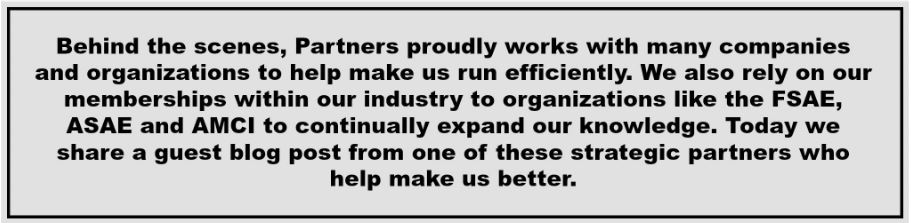
By: Liz Langston, CAE
Proof-reading is one of the most important quality assurance measures and it’s one that we all use. Regardless, I think we’ve all had moments where we ask “How’d I miss that?!” right after hitting the “Send” button or when we see that article in print.
Written communications are a reflection of ourselves and our organizations. The impact of written errors is often minimal, but it could be severe. Errors in examinations or violations of copyright could result in legal challenges. Careful proof-reading can help protect our personal reputations and those of our organizations while helping to ensure that our messaging is on-point.
If your communication is an important one and is going to volunteer groups or being formally published we suggest that you ask for help from a trusted peer. It’s hard to proof your own words. We can become “blind” to what we’ve written, seeing instead what’s in our heads. Another set of eyes can often find things that we’re over-looking.

Sometimes, however, we can’t rely on others to help with proof-reading. Even when we do, we want to make sure it is as good as we can make it before asking for assistance. Here are a few simple hints to help up your proof-reading game:
- Read Out Loud
Read it out loud. Twice. It may sound silly, but actually voicing what you’ve written causes your brain to process the words in a different way. By reading out loud, you may be able to spot missing words or conflicting tenses and it’ll be easier to recognize when the flow is awkward.
- Walk Away
Don’t do a final proof right after you write something. If possible, walk away and do another task or project and then return to look at what you’ve written later. This is especially important if the communication has emotional ties for you.

- Switch Formats
Even though you are writing an email, try copying what you’ve written into Word. Take that table from Excel and try pasting it into your email client. Try proofing your OpenOffice or Word document in another font. The change in format may highlight grammar, formatting, spelling or content errors.
- Double Check Attributions & Permissions
Always take the extra time to make sure any attributions are correct and that permission to use any supplementary media has been granted. Using others’ words or media incorrectly not only impacts your reputation but can also have legal ramifications.





