By Christina Welty
2020 has been a year none of us will forget. It has affected all of us differently, but one thing is for sure – we’ve all had to adjust and adapt in many ways. For the association industry, it has been particularly challenging as we’ve had to come up with ways to interact with our members virtually instead of our traditional in-person conferences.
I have planned conferences for years in various roles, but virtual conferences are much different. While you don’t have to worry about some details (meeting your hotel room block, planning food & beverage events, etc.), some might be surprised to learn that it still takes a lot of planning and attention to detail to have a successful virtual conference.
The last few months have been a whirlwind and while I’m certainly not an expert, I’ve learned some valuable lessons along the way and wanted to share them with you.
1. KNOW YOUR AUDIENCE
While a virtual conference might not be your first choice, it’s one of the only ways to offer your members content during this time. Also, it’s a good time to remind your members of the value of your association. Do your members need CE credits or is this more of a check-in? If CE hours are required for the profession and something members have come to expect during your in-person conferences, try to offer a similar amount of CE hours during your virtual conference. Keep in mind though that people are getting “Zoom fatigue”, so be careful to maximize their time. With one of our conferences, we presented a shorter live program with an opportunity to receive CE hours through on demand courses. The on demand courses were included in the registration fee and participants could watch them at their leisure. Some organizations have offered all day programs for several days, but just make sure that’s what would be appropriate for your organization.
2. CHOOSE YOUR PLATFORM
So, now that you’ve decided to offer a virtual conference, what platform will you use? There are quite a few options out there, with a variety of features. I’ve used Zoom with the added “webinar” option for two virtual conferences so far. It includes the ability to move speakers to a “panelist” setting and control when they show their video/audio and gives them the ability to share their screen. This program can mute all participants when entering the event to minimize background noise. Participants are still able to interact with each other through the chat feature and ask questions of the speakers through a Q&A box. It’s fairly inexpensive, user-friendly and the conference registrants do not need to purchase anything to use it. While many platforms existed before COVID-19, the market has responded quickly with additional online content delivery systems and there are dozens to choose from that vary in terms of features and price points. Do your research and find one that best suits your needs and budget.
3. SCHEDULE & SCRIPT
Now it’s time to outline your schedule and plan your speakers and emcee for the conference. I’ve found that it’s more streamlined to have one person (probably your board president) as the emcee for the full conference and introduce the various speakers. If you would like to recognize your board of directors, you could have each board member record a portion of a welcome script, splice it together and play it during your conference. Association staff will most likely be the “host” on Zoom, controlling the logistics throughout the day. There is an option to have a co-host, which I highly recommend. The backup host is just that. If the host’s computer freezes for a minute or starts running updates, the backup host can jump in. Things move so fast and there can be a lot of buttons involved, so even though some might think it’s overkill, I like to write out every “stage direction” and highlight them in the script.
4. REHEARSE, REHEARSE, REHEARSE
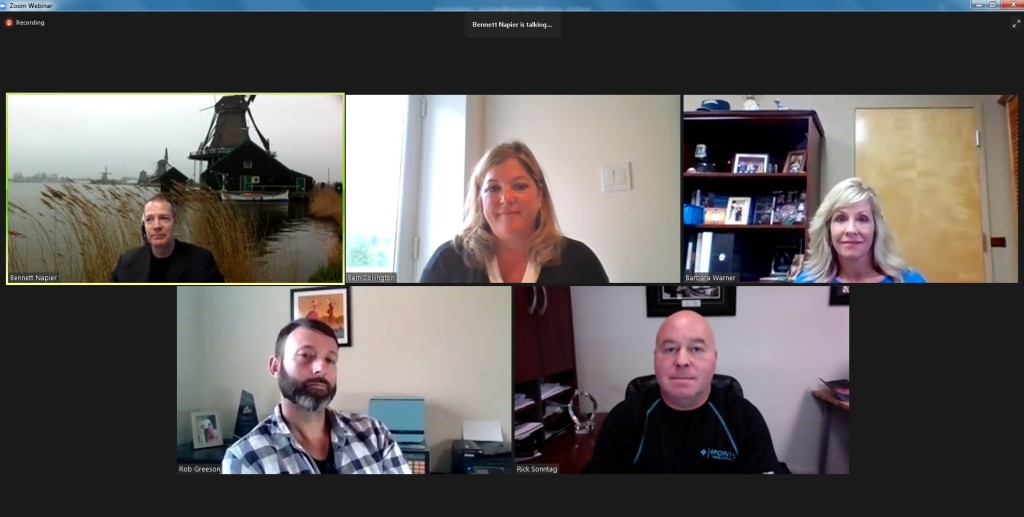
With an in-person meeting, you most likely create a speaker contract, have a phone call/email about details and then meet the speaker onsite. With a virtual meeting, it is imperative that you have at least one rehearsal with each speaker. Make sure the speaker and emcee feel comfortable with the technology. Practice transitions and sharing screens.
5. GO WITH THE FLOW
Even with rehearsals, this is a live event and things are going to happen! Remember to have a backup host, print your script in case you have technical difficulties and keep smiling! Go with the flow and realize that things will not be perfect.
6. MUTE!
How many times have you attended a conference and someone’s phone goes off?! If you are presenting, make sure to minimize background noise and turn your phone to silent or vibrate. If you are presenting from your office (or even your house), unplug your landline phone too!
7. SETTINGS
As a host or panelist in Zoom, your screen looks different than what the attendee sees, so you might not realize that you’re on air! Be careful and always assume you can be seen and heard. As a host and even a speaker, I would recommend signing on as an attendee on another device so you can see what the attendee sees.
8. MAKE IT INTERACTIVE
Although you can pre-record videos, it’s more interactive to have the speaker present live during the event and give the participants the opportunity to ask questions. You can either have the speaker look at the Q&A tab and answer questions throughout his/her presentation or have a separate Q&A session with the emcee, making it as close to a fireside chat as you can! I didn’t use this feature, but speakers can also create poll questions to keep participants on their toes or ask yes/no questions and have participants “raise their hands” to see if they are paying attention.
There are so many aspects to a virtual conference, but I hope these tips will help as you plan your first (or next!) virtual program. They are probably here to stay for a while! And remember, every program is different, so you will likely learn something new with each conference you produce. What tips would you add to the list?






