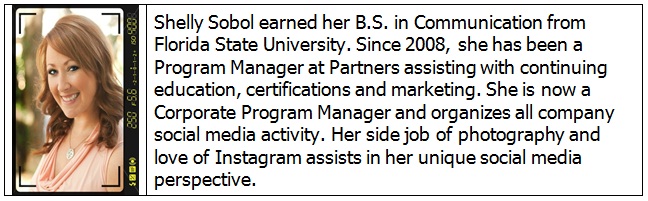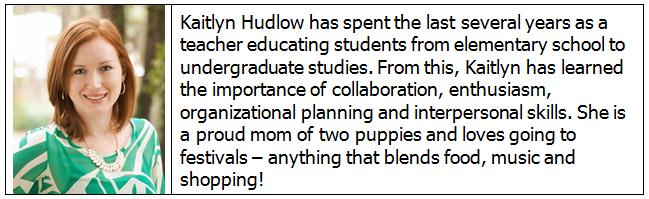By: Shelly Sobol, B.S. and Kaitlyn Hudlow, M.S.
Lights, camera, action! Being an actor or director sounds really glamorous with red carpets, make-up assistants, the newest technology, and traveling to exotic locations. But since we’re not Michael Bay, and we’re not shooting the newest action film, we’re confined to what we have: an iPhone 4s/5 and an eager staff!
In early July, we attended an incredibly insightful luncheon through the Tallahassee Society of Association Executives (TSAE) on “Video 101: How to Shoot and Edit Videos on Your Mobile Phone”. This small hands-on course was led by Natalie Pierre, a reporter for the Tallahassee Democrat. It’s becoming harder to find a local class like this where the attendees can work together as a group and learn new techniques WHILE practicing the skills on in real time. This course gave us a solid foundation on a variety of topics: how to shoot videos, composition of a video clip, how to conduct interviews, cut-away shots, and how to combine all of these in the iMovie app through an iPhone.
When we came back to the office we were so excited to share our new knowledge that we ended up proposing a crazy idea to the company’s owners, “How about we create a short promotional video for Partners”! This idea had two major benefits: we were able to continue practicing the skill (which is vital to visual/kinesthetic learners like us) and hopefully, if we did a good job, Partners would have a new marketing tool.
Beyond instructions on how to use the iMovie app, here are the steps and tricks that we took that will help you create your professional looking video.
1. Ready, Aim, Fire. From previous experience in working with iMovie and creating a video of this nature, we knew that the first thing we 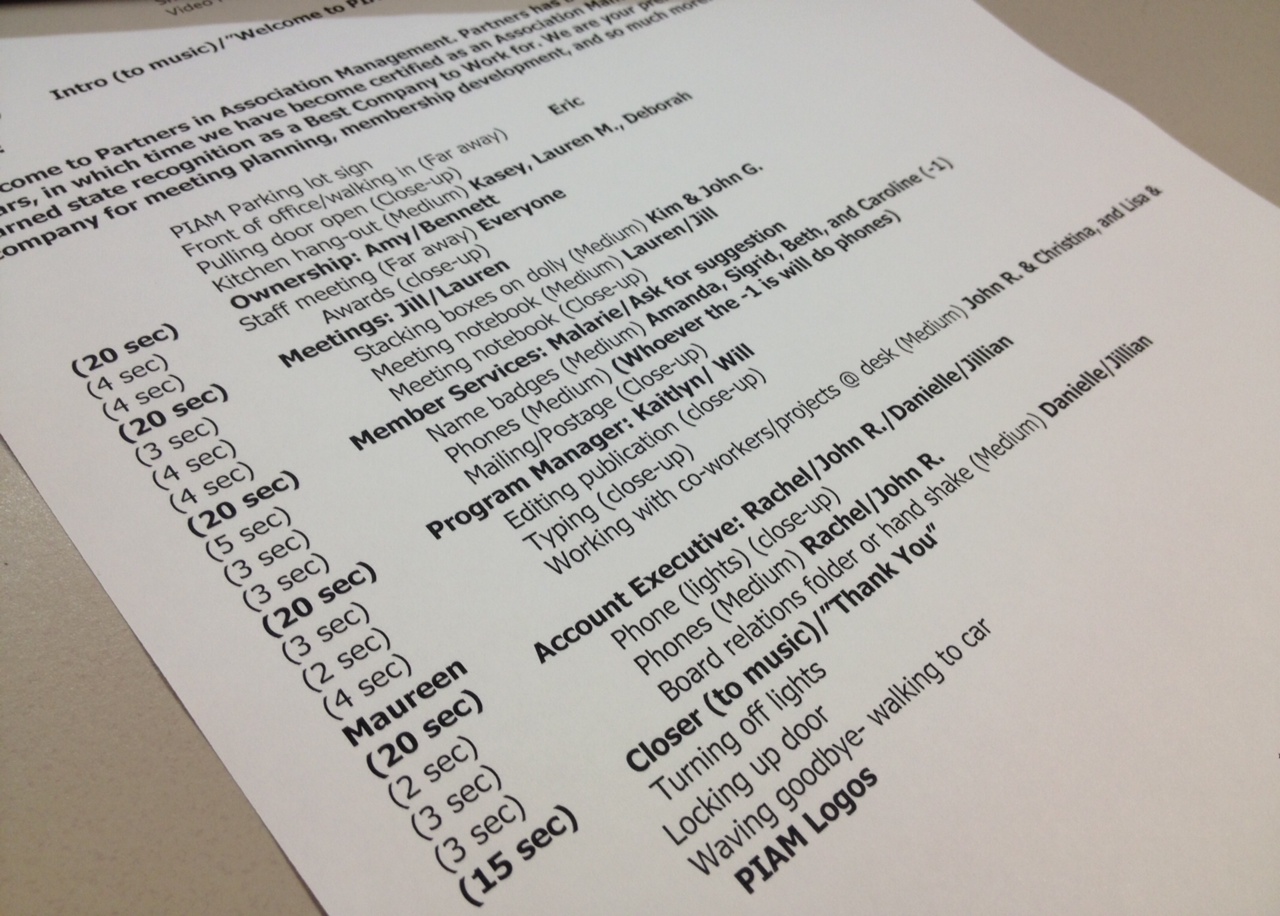 had to do was create a storyline. This is by far the most helpful tool that we can share. Putting together a concept, times, transitions and ideas before you shoot will save you hours of time having to reschedule videos, re-do specific shots, or come up with new ideas. The more specific you can be- the better! We took the 3:2:1 approach (3 close-ups, 2 medium distance to 1 long distance clip).
had to do was create a storyline. This is by far the most helpful tool that we can share. Putting together a concept, times, transitions and ideas before you shoot will save you hours of time having to reschedule videos, re-do specific shots, or come up with new ideas. The more specific you can be- the better! We took the 3:2:1 approach (3 close-ups, 2 medium distance to 1 long distance clip).
2. Use a tripod! Shakiness from holding your camera is a tell-tale sign of an amateur video, so avoid it if you can. We used a DSLR tripod to balance our phones while shooting our videos to avoid a shaky video clip. Don’t have one? No worries! The world is your tripod: use a stack of books, desk, boxes, TV stand- anything that can balance your phone.
of an amateur video, so avoid it if you can. We used a DSLR tripod to balance our phones while shooting our videos to avoid a shaky video clip. Don’t have one? No worries! The world is your tripod: use a stack of books, desk, boxes, TV stand- anything that can balance your phone.
3. Location, Location, Location. Plan your video as if you were the viewer- what will maintain your interest? In our case we thought it was best to spice up our interviews by having each person in a different location throughout our office. This shows our property and keeps attention. Brownie points if you include the anticipated location in your timeline. See #1.
4. Trim the fat. The best advice Natalie gave us was to shoot a few 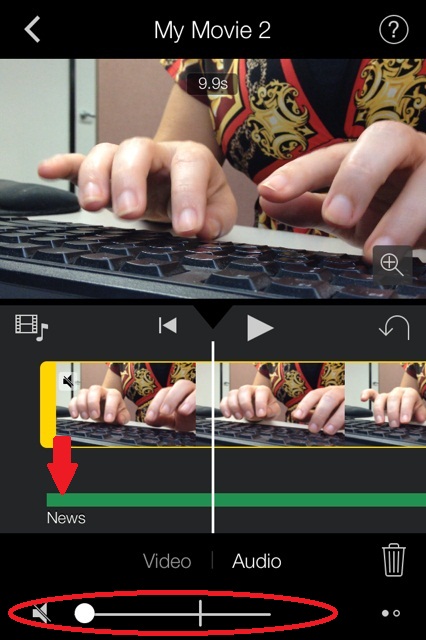 more seconds than you need. The extra second here and there will give you time to create visual transitions without cutting into someone’s interview. When putting the video together in iMovie, remove the extra time that is not needed. You can also use this app to reduce or remove the noise taken in a clip! This proved helpful when we wanted a cut-away shot of something but wanted our video music to power over the background noise. Just click on the clip until it turns yellow and click on the Audio tab.
more seconds than you need. The extra second here and there will give you time to create visual transitions without cutting into someone’s interview. When putting the video together in iMovie, remove the extra time that is not needed. You can also use this app to reduce or remove the noise taken in a clip! This proved helpful when we wanted a cut-away shot of something but wanted our video music to power over the background noise. Just click on the clip until it turns yellow and click on the Audio tab.
5. Add finishing touches. Imagine watching a movie that did not have an introduction or closing credits, it just jumped into the content! Pretty unsettling right? Don’t do that to your viewers. If you’re not a graphic designer, use websites like PicMonkey and Canva that are FREE and very intuitive. Create a slide for the beginning and end of the movie with any relevant content that you want to share. Once you import this image into iMovie, it will hover in the editing software for as long as you like.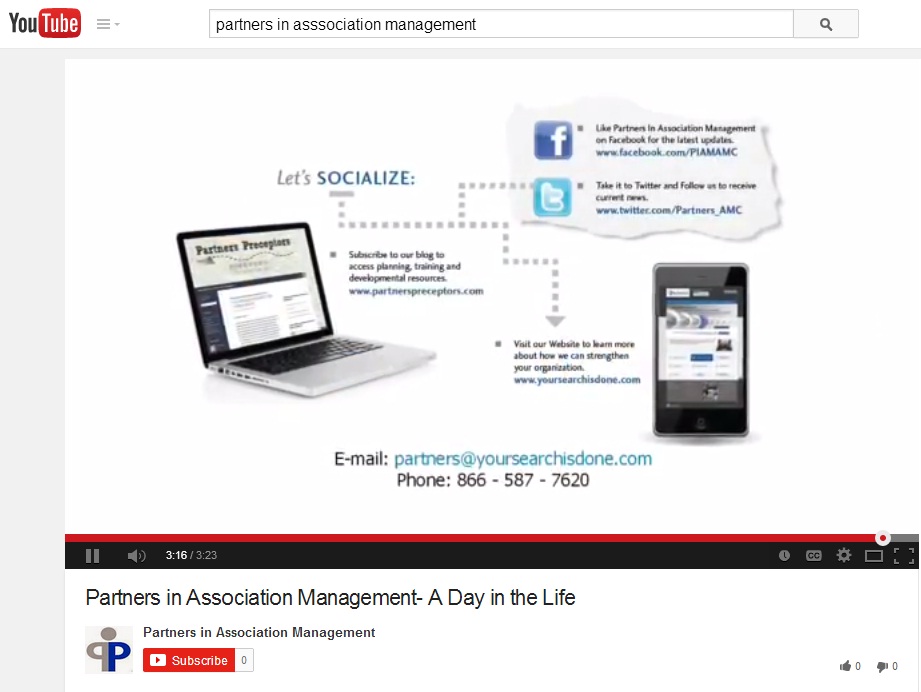
We chose to include a slide with the various ways you can connect with us!
So with all of that knowledge, are you ready to see the final outcome of our Partners promotional video? We hope you enjoy meeting a few of our staff members and learning more about how we support our clients every day.
[youtube https://www.youtube.com/watch?v=uJmzSdoccWM&w=560&h=315].